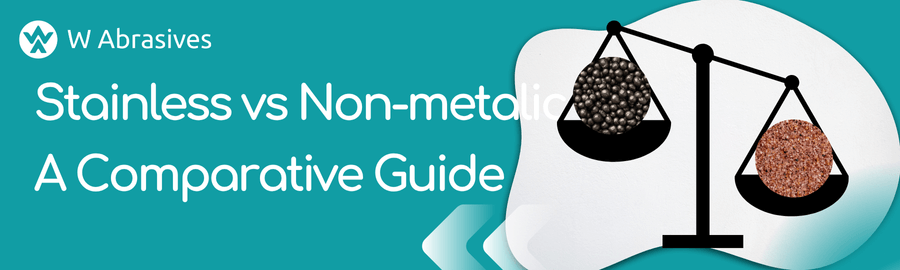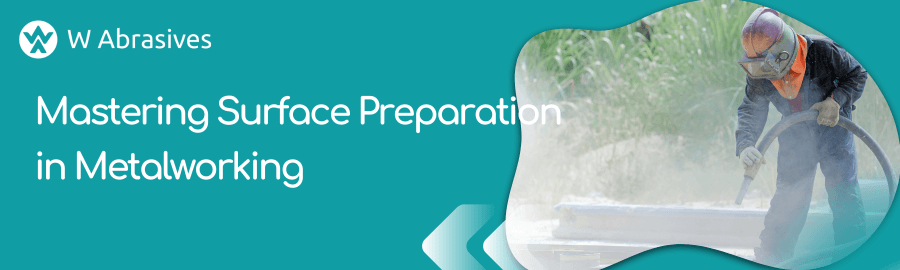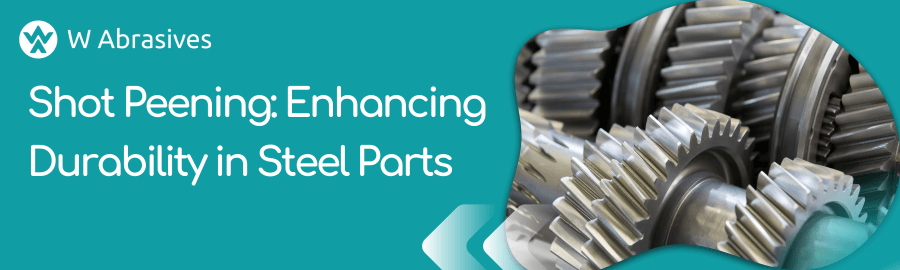Hello and welcome to Wnoa Korea!
Thank you for visiting our online shop. We truly appreciate your interest and support.
To make your shopping experience as smooth and convenient as possible, we've prepared a comprehensive guide.
Please take a look at the information below and feel free to place your orders anytime, anywhere!
How to Purchase from Our Online Shop
1. Sign Up
To check prices and make purchases, you'll need to register as a member.
Simply click the "Sign Up" button at the top right corner of the screen to start the registration process.
Fill in all the required information as shown, then click "Save" and "Register."
After that, just wait for your membership to be approved. It can take up to 24 hours for our team to review and approve your registration.
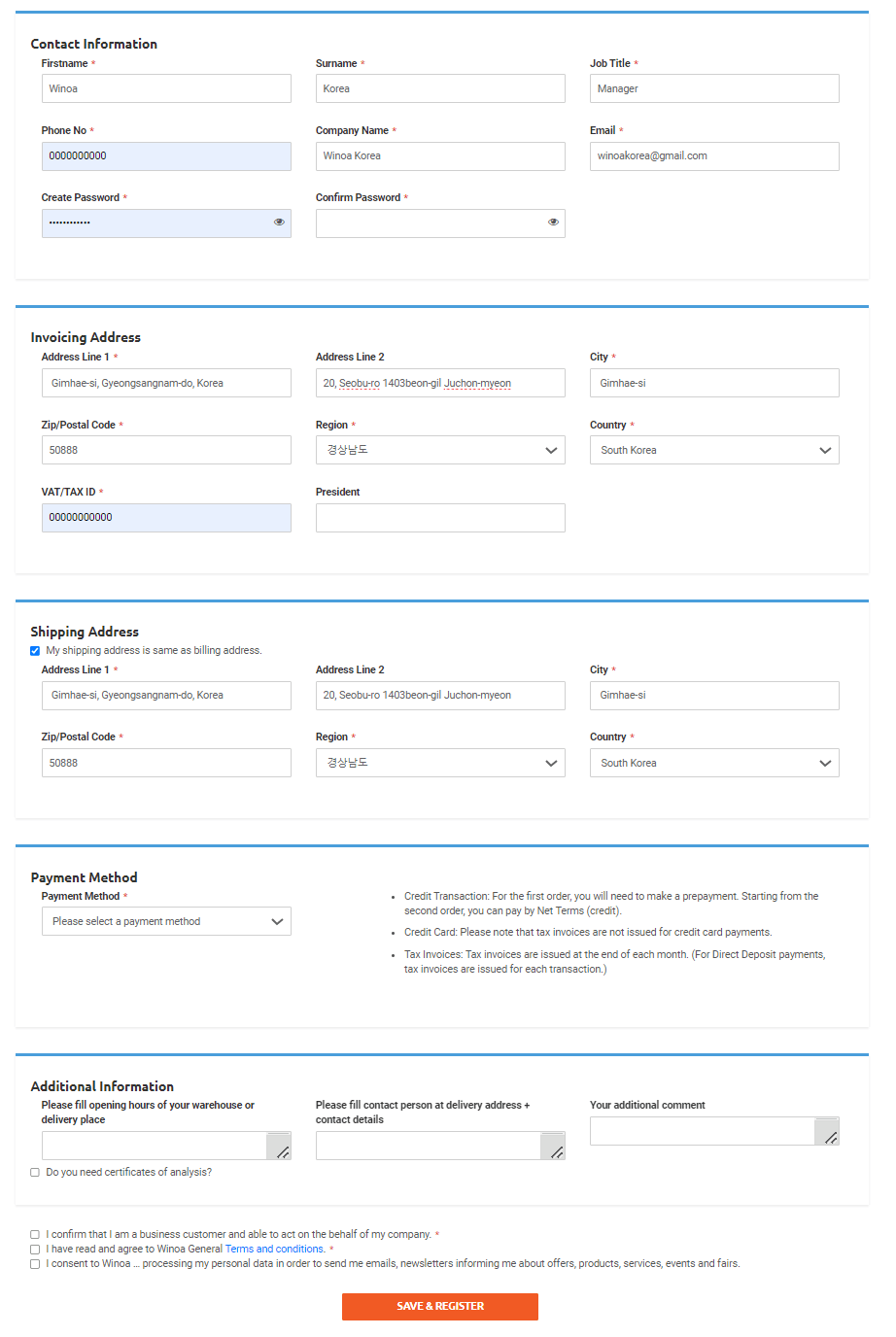
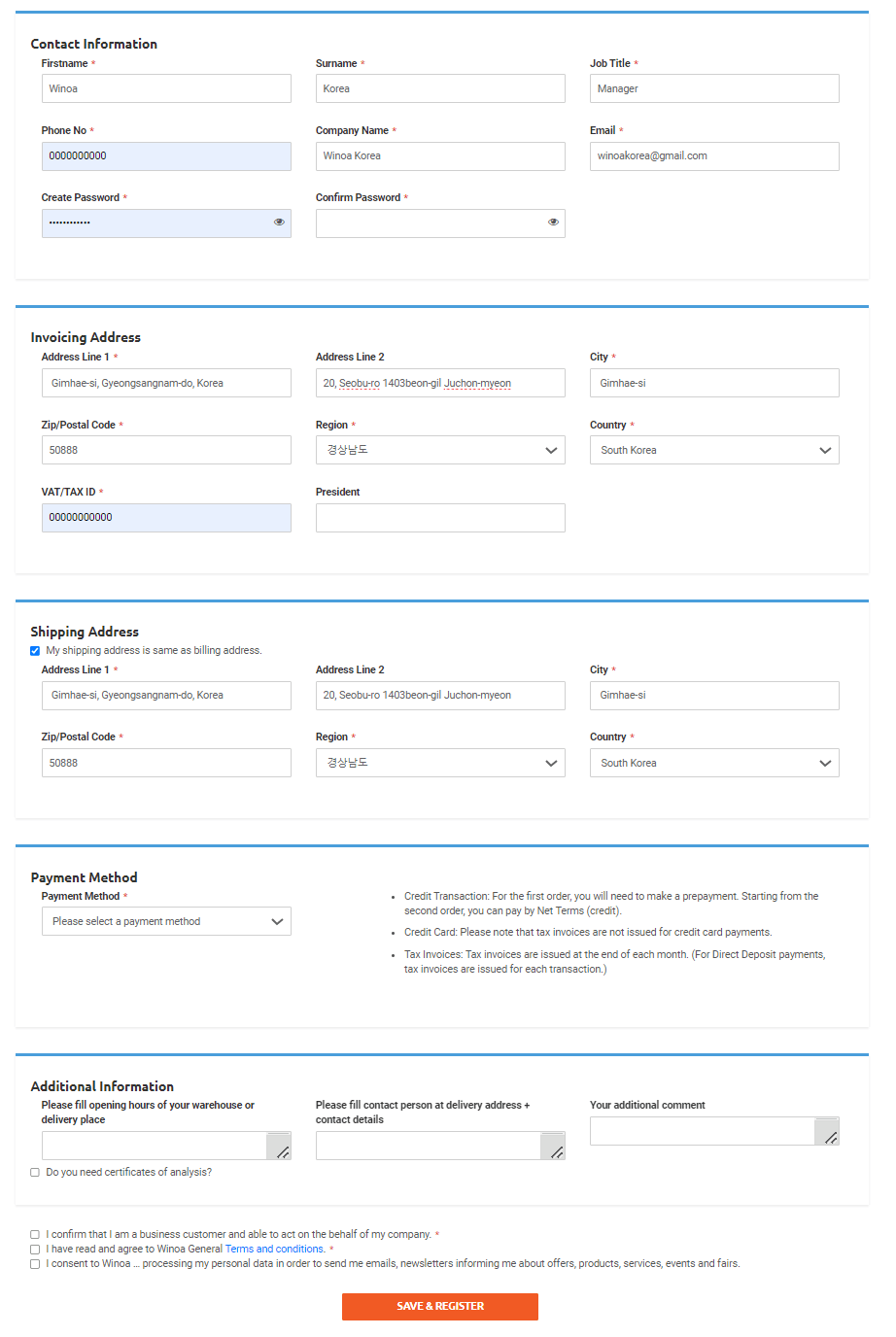
2. Shopping After Membership Approval
Once your membership is approved, you’ll receive a confirmation email at the address you registered with.
After you get this email, you’re ready to start shopping on our online store!
Just choose the size, packaging, and other options for your desired products, and add them to your cart.
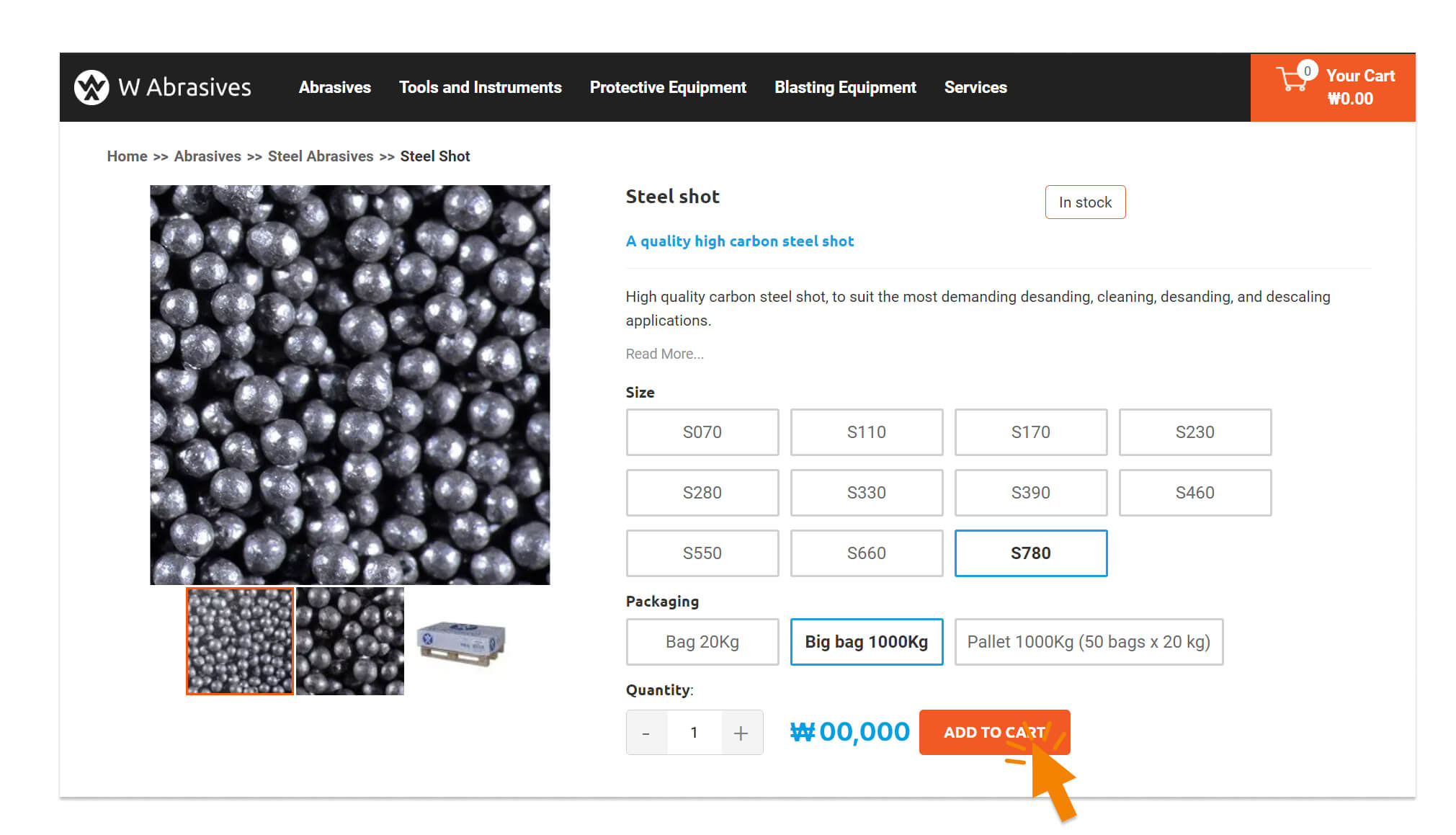
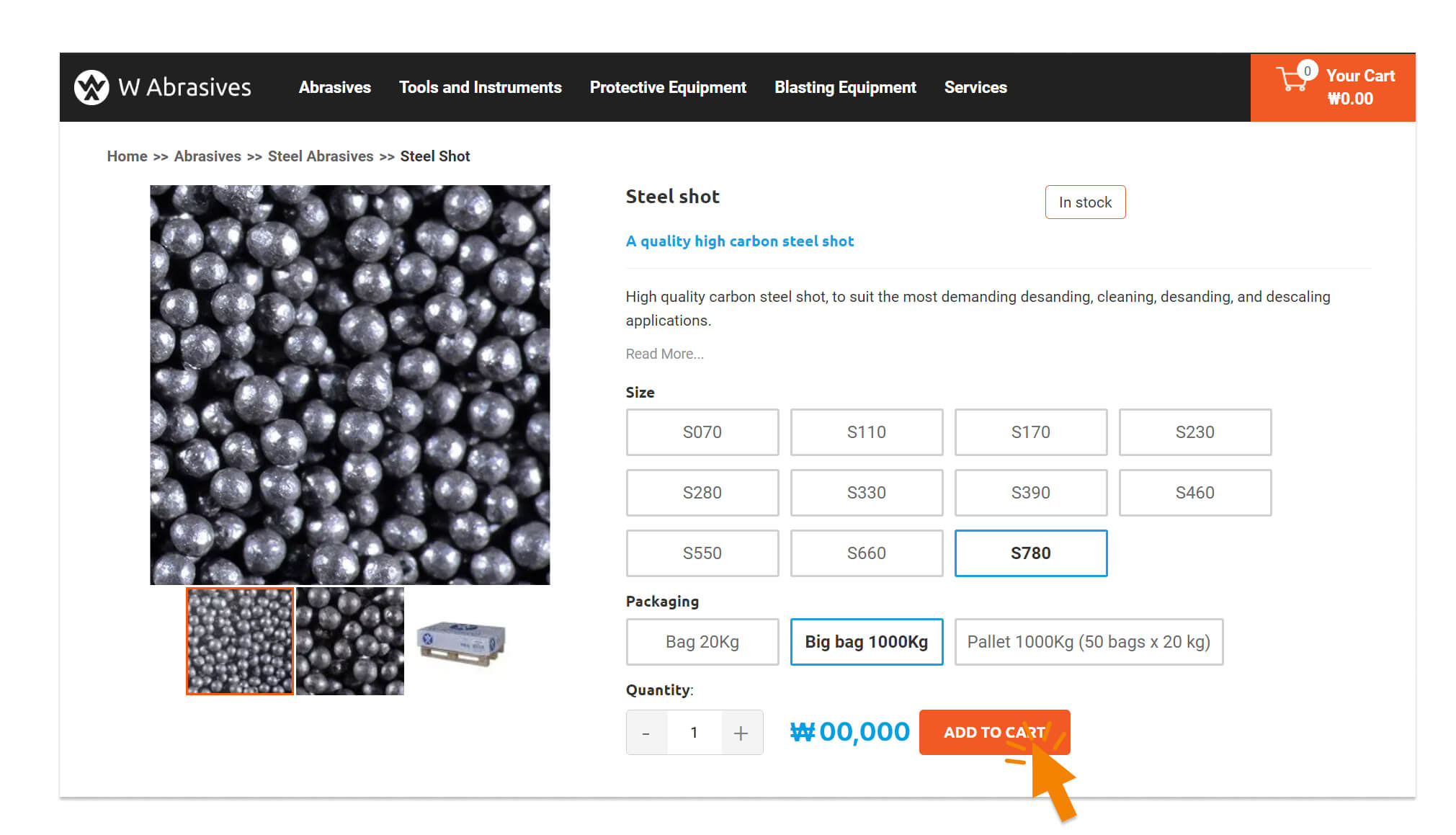
3. Making a Payment
Have you added all your items to your cart?
Now, it’s time to complete your payment. You can choose from four payment methods:
1) Credit Card
2) Real-Time Bank Transfer
3) Bank Transfer (Virtural Account)
4) Naver Pay or Kakao Pay
▶ Need a Tax Invoice? Please choose "Real-Time Bank Transfer" or "Bank Transfer (Virtual Account)." We’ll send the electronic tax invoice to your registered email by the end of the month. (Please note: Tax invoices are not available for credit card payments.)
(※신용카드는 세금계산서 발행이 불가합니다.)
▶For Naver Pay and Kakao Pay users: You can get a "Business Expense Receipt" with these payment options.
▶ Don’t forget! Check out the Naver Pay point rewards and make sure to collect your points!